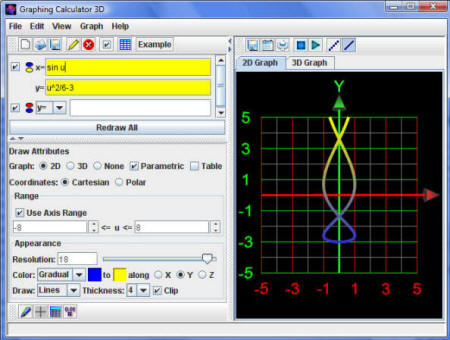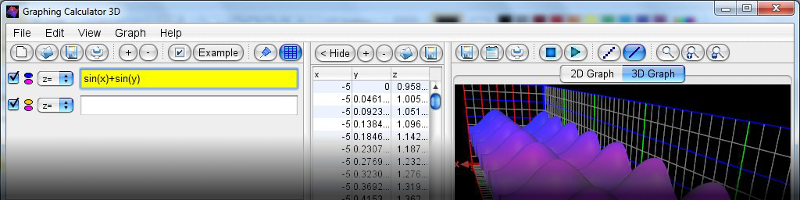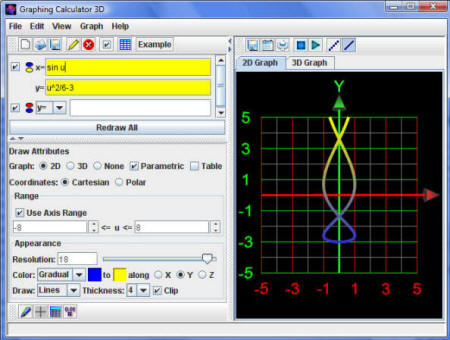Plot Parametric Equations in 2D
- Click on "2D" graph in Draw Attributes.
- Change the equation option from "Regular" to "Parametric" in the dropdown list. This will show two yellow text boxes that start with x= and y= (if Cartesian is selected).
- Type in a parametric equation such as: x=3u+1 and y=u^2 (no need to type x= and y=)
- Use the "u" variable in parametric equations.