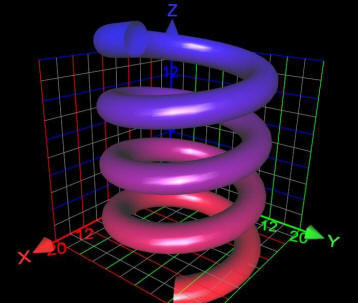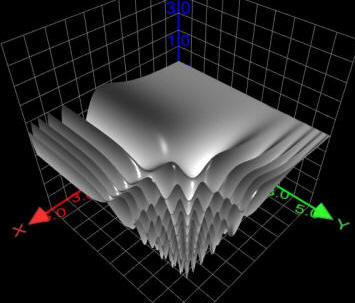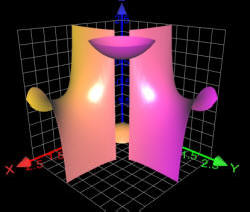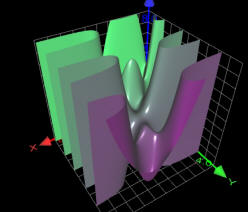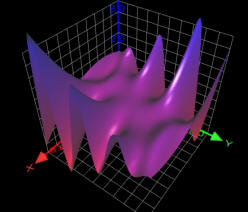3D Grapher For Mac
Posted on Aug 29, 2014 by Dr. Saeid Nourian
To plot 3D graphs in Mac OS X you could use the default Grapher utility that is pre-installed in Mac. But a better option is to download Runiter's Mac 3D Grapher and plot your 3D formulas there. The advantage of this is that Mac 3D Grapher is generally easier to use and the resulting 3D graphs are of higher quality.
Easy to Use
When you start the program the cursor is already active on the first empty equation line and ready for your inputs. Simply type down a mathematical equations and the 3D graph is immediately plotted for you. Switch from Cartesian to Polar, Cylindrical, Spherical or parametric graph types and repeat the same step to generate new graphs. To plot scatter 3D points you can type down the x,y,z coordinates in the table of values. Alternatively you can import the data from a excel or csv file.
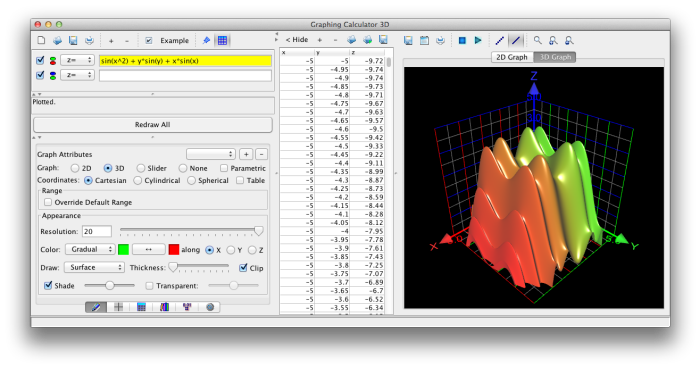
Graphing Calculator for Mac
The program is well integrated in Mac OS X. It allows saving and opening files in Mac. The user interface matches the default look and feel of Mac windows. The installation process is simple, just download the Mac version which is stored in a zip file that is automatically extracted; then run grapher.jnlp which in the addition to starting the software also creates icon shortcuts on your desktop. After this, Mac Graphing Calculator will always update itself automatically whenever a new version is available.
Superior Graph Quality in 3D
This software plots nicer and more accurate graphs than most other Mac grapher tool available today. Below are just some examples of this: