A Good Desktop Calculator
Posted on May 31, 2014 at 3:00am by Dr. Saeid Nourian
For those who frequently need to perform calculations in their desktop computers the default Windows or Mac calculator may not be enough. Ideally you want a calculator that keeps a history of your previous calculations and lets you edit and recalculate them without re-keying the entire expression.
Smart Math Calculator is perhaps the most capable desktop calculator available today. It has a beautiful and intuitive user-interface that is designed specifically to increase productivity and convenience.
Easy Edit
You were entering a long math expression in your calculator and accidently keyed in a wrong digit? No problem. Smart Math Calculator is like a word processor that lets you edit your math expression exactly as you wish. The result is recalculated immediately after each edit.
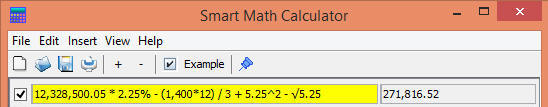
You can fully customize the output. For example set the number of decimal places, decide when to show the result in scientific notations, or opt to show the result in binary, oct or hex format.
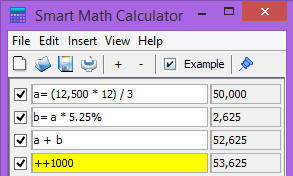 Multiple
Expressions
Multiple
Expressions
Your calculation needs often span beyond a single math expression. In addition, you need readily access to all your previous calculations. This handy desktop calculator is capable of having as many simultaneous expression as you like. Each will have its own calculated result displayed in front of it. Each can be edited and recalculated as needed. The result of one expression can be used in another expression. In this case, if the first expression is edited then the result of both expressions are recalculated.
Desktop Calculator Icon
To make it a truly integrated desktop calculator, this program can be configured to be readily accessible via taskbar icon. If enabled, this feature loads the program in the background so that the calculator pops up fast upon a single click on its taskbar icon. All your previous calculations are also preloaded so they will be automatically displayed.
![]()
Download Free Desktop Calculator
You can download this desktop calculator now and reclaim your work productivity.