Looking for a Fast Taskbar Calculator?
Posted on April 16, 2014 at 10:00pm by Dr. Saeid Nourian
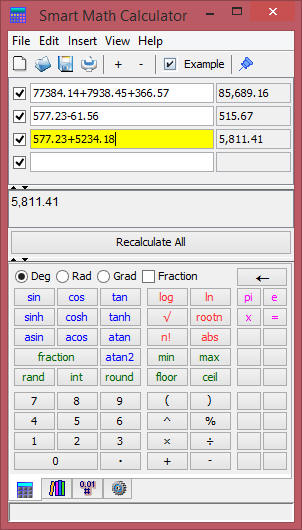 If you
frequently use your Windows or Mac calculator then you are probably
frustrated that it is not easily accessible. You have to start the
calculator, which takes some time,
and you have to be careful not to close it accidently. It's easy to lose
it behind other opened windows and sometimes you open several
calculators by mistake.
If you
frequently use your Windows or Mac calculator then you are probably
frustrated that it is not easily accessible. You have to start the
calculator, which takes some time,
and you have to be careful not to close it accidently. It's easy to lose
it behind other opened windows and sometimes you open several
calculators by mistake.
Luckily there is a better and faster alternative. Smart Math Calculator has recently added a feature that keeps the calculator on the taskbar for a fast switch. All your previous calculations will always be there.
![]()
You can also start the calculator automatically when Windows or Mac starts so that the calculator is ready in a minimized taskbar icon.
Keep Calculator in Taskbar
This feature is disabled by default. In order to enable it click on View > Show Settings menu to bring up the settings panel as shown below. Then select the "Show taskbar status icon" option.
![]()
Once you activate the above option you will see a small calculator icon in the taskbar. In Windows, the icon may be hidden unless you click on the arrow button to see all notification icons and system trays. In order to ensure that our calculator icon is always visible without the need to click on the arrow button, follow the instructions here.
Autostart Calculator
If you have Windows then the calculator can also be automatically started when Windows starts by selecting the "Start program when Windows starts" as shown below. This option will also select the taskbar icon option.
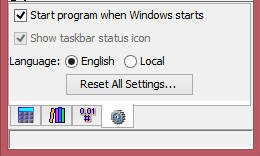
If you are a Mac OS X user then you will find that the autostart option is disabled in Mac. This is because the program cannot add itself to autostart list in Mac. So if you like to start the calculator automatically when Mac start then you need to manually add the calculator to the list of your startup programs. If you don't know how to do that then read the simple step-by-step instructions that can be found here.
Download Calculator
If you already have this calculator then your calculator is automatically updated and you should already have access to these features. If you don't have this calculator then you can download it from Smart Math Calculator website here.
What do you think about these features? Are they useful? Leave your feedback below.