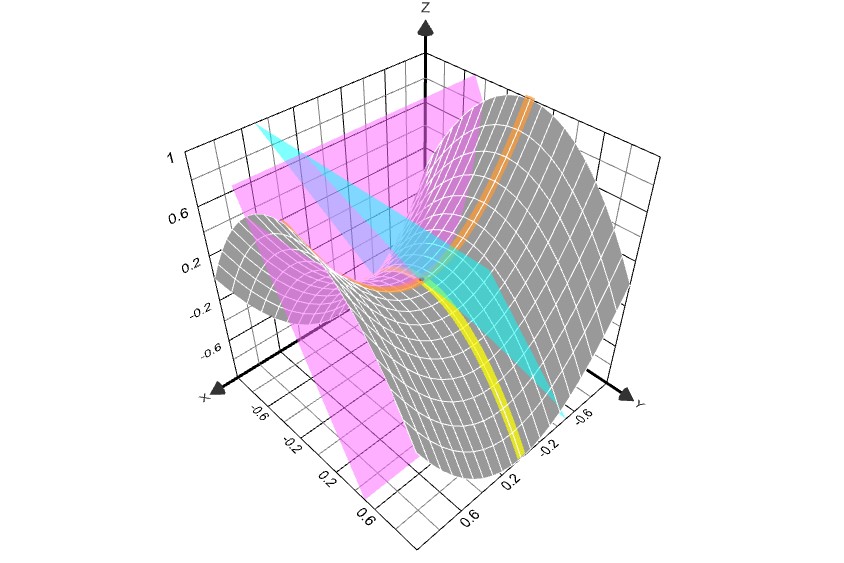Graphing Calculator 3D Visualize
Parameters and Sliders
Create as many variables as you like and use them in graph equations. When you change the value of a variable either by typing it down or dragging the slider by mouse, the equations will be instantly recalculated and its graph redrawn. You can also assign a range to the variable and then run an animation that continuously changes the value of one or several variables.
Series and Recursive Functions
You can define functions that have a condition and recursively call themselves. This powerful feature allows you to define, compute and plot series and recursive functions easily without any need to write a script.
For example to define factorial functions type this:
factorial(n) = n * factorial(n-1) ; n>1
factorial(n) = 1 ; n<=1