|
Get it |
|
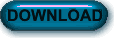
 |
|
|
Solving Differentiation
Valid Inputs
Displaying
Detailed Step-By-Step Solutions
Practicing With Quiz
Solving Differentiation
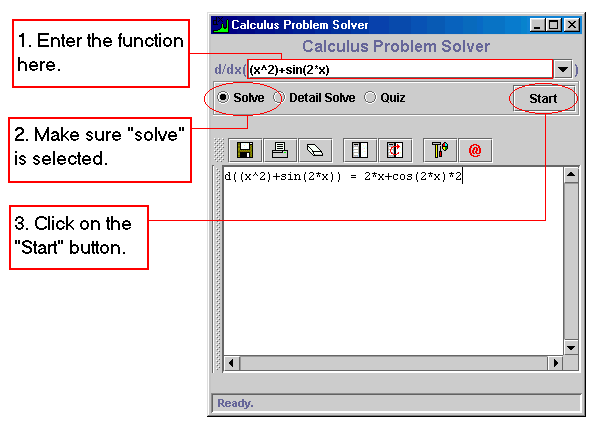
Valid Inputs
When entering the equations make sure the following general rules hold:
- The only valid variable is X (small or capital letter). Any other
variable such as e, pi, var and etc will be considered as a constant.
- Multiplication sign (*) can not be omitted. (ie. 2x is invalid,
2*x is correct)
- Multiplication has higher priority than addition. Use parenthesis
to avoid confusion. (ie. x+2*x is same as x+(2*x))
Examples Inputs:
- x+2*x
- (x+2)*x
- x^5
- 2^x
- e^x
- e^(x+5)+x^5
- sin(x+2*x)
- cos(x^2)
- tan(x*x)
- arcsin(2*x)
- arctan(x)
Displaying Detailed Step-By-Step Solutions
The Detailed solutions generated by Calculus Problem Solver clearly demonstrate:
- How the problem was divided into pieces;
- What differentiation formulas have been used;
- What values are substituted in the formulas;
- How the partial solutions were substituted into each other to
give final answer.
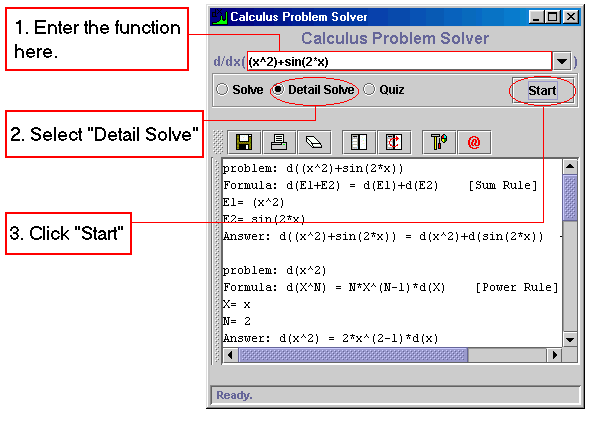
Practicing With Quiz
- Type the input function;
- Select "Quiz";
- Press "Start".
- Select the correct formula when prompted.
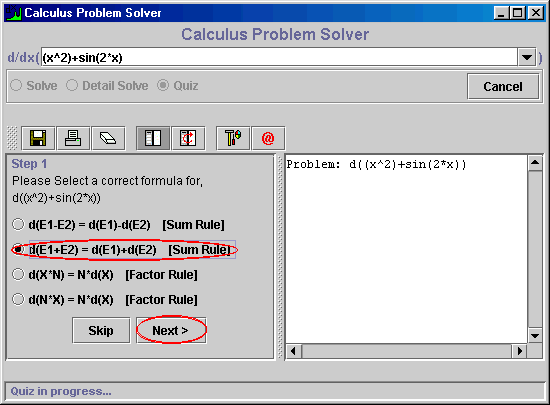
If you select a wrong answer, you will be notified and will be given a chance
to try again.
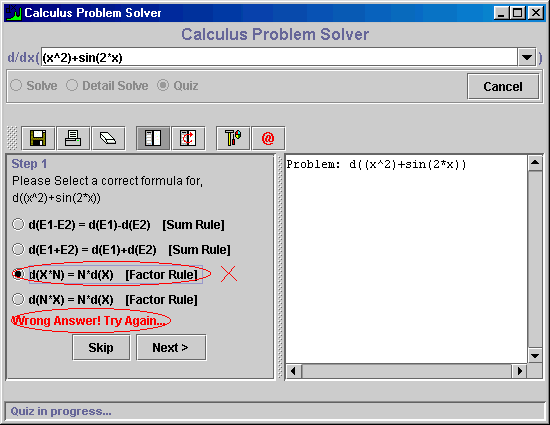
Upon selecting a correct formula, you will be prompted to enter the correct
substitutions in the formulas.
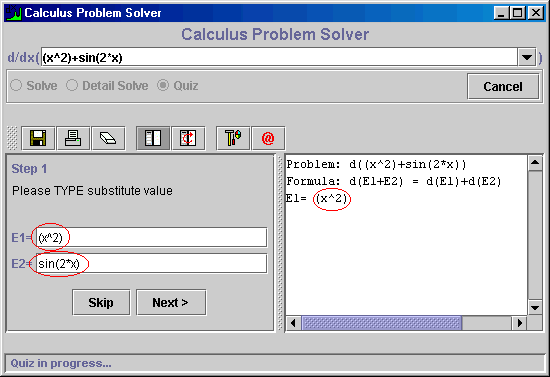
|