|
Get it |
|
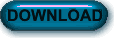
 |
|
|
Try our Smart Math
Calculator for fast and high precision calculations.
Using Statistic Problem Solver program is quite easy. All you need to do
is to fill in the data fields and push the solve button. Each and every form
of Statistic Problem Solver has 3 main frame that are:
- Data Frame: You must fill in all or some of the fields included inside
this frame before proceeding with solving it. This frame is the only Input
frame. Once you're done entering the statistical data in the fields within
this frame, push the SOLVE button and the rest is done by computer.
- Sample Question Frame: To make it easier for the user to understand
the nature of questions that can be solved by the current Statistics
Problem Solver form, a sample question is displayed here. This output
frame will be updated each time you enter or change the data inside Data
Frame.
- Solution Frame: Finally after you push the SOLVE button, the list
calculations and steps involved in solving the requested statistical
problem is displayed inside Solution Frame followed by the final
conclusion.
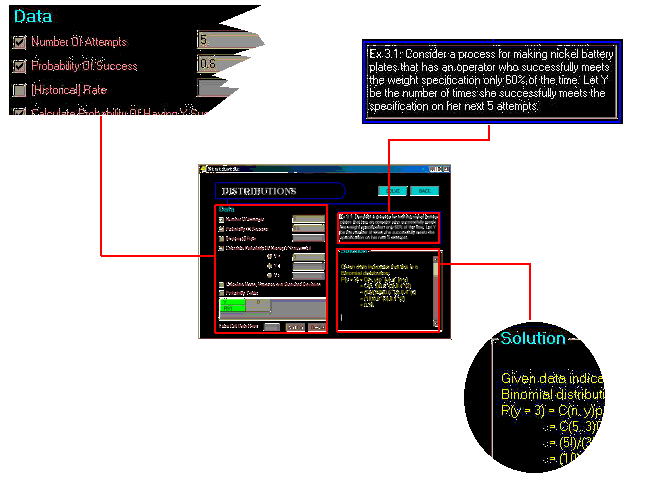
|